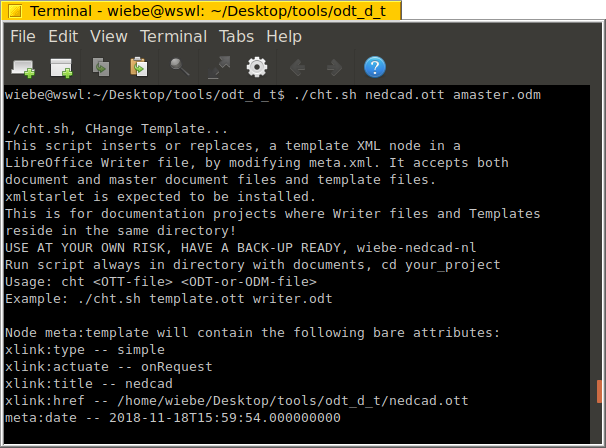A “template changer” existed for OpenOffice and LibreOffice. This was incompatible for some time and therefore did not work. In fact, each document is a zip file containing numerous xml files, which contain the location of the template used.
The template contains the house style and if you change the template, all the documents change with it. The fact that a document is linked to a template is a hugely powerful feature of LibreOffice. Templates have the extension .ott.
Using master documents (.odm) in the process creates an enormously beautiful environment for building large documents.
This places LibreOffice above LaTeX in terms of usability and above MS Word in terms of stability of large documents.
For business use in maintaining technical documentation, large manuals, I got stuck and had to find a solution to be able to link templates to .odm and .odt files.
Meanwhile, there is another TemplateChanger available that is a bit friendlier for most users than the shell script below. However, the script has proven itself for many years.
Without tools, it is not possible to attach templates to documents from the user interface. This sounds a bit crazy and yes, it could be considered a bug.
It has been tested on Linux but should also work with Cygwin on Windows. OS-X should work with minor changes, such as that the date function in Unix does not need an @ sign.
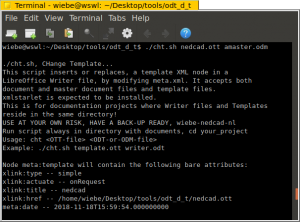
The underlying idea is that you have documentation projects where both the documents and the templates are in the same directory. If that is the case with you, then this script can help you.
You can paste the following to a text file called “cht.sh”, give it executable rights, put it in your documentation directory, and start attaching templates to your documents.
Hope you like it!
Update 2018-11-19: Now both ODT and ODM files are supported.
Update 2023: Repaginating bug is solved and information is removed from this page.
Update 2023: Apparently a working extension is back.
1 2 3 4 5 6 7 8 9 10 11 12 13 14 15 16 17 18 19 20 21 22 23 24 25 26 27 28 29 30 31 32 33 34 35 36 37 38 39 40 41 42 43 44 45 46 47 48 49 50 51 52 53 54 55 56 57 58 59 60 61 62 63 64 65 66 67 68 69 70 71 72 73 74 75 76 77 78 79 80 81 82 83 84 85 86 87 88 89 90 91 92 93 94 95 96 97 98 99 100 101 102 103 104 105 106 107 108 109 110 111 112 113 114 115 116 117 118 119 120 121 122 | #!/bin/bash # Template CHanger alternative # This script uses xmlstarlet, zip and unzip. echo echo ./cht.sh, CHange Template... echo This script inserts or replaces, a template XML node in a echo LibreOffice Writer file, by modifying meta.xml and adding an echo absolute url for template location. It accepts both echo document and master document files and template files. echo xmlstarlet is expected to be installed. echo This is for documentation projects where Writer files and Templates echo reside in the same directory! echo USE AT YOUR OWN RISK, HAVE A BACK-UP READY, wiebe-nedcad-nl echo Run script always in directory with documents, cd your_project echo "Usage: cht <OTT-file> <ODT-or-ODM-file>" echo Example: ./cht.sh template.ott writer.odt echo ## Variables I, more below Checks # General TEMPL=$1 DOC=$2 WORKDIR="temp_extracted" ## Checks # Do files exist with right extension? if [ -f $TEMPL ] && [ "${TEMPL: -4}" == ".ott" ]; then echo "File $TEMPL found." else echo "ERROR: Writer template $TEMPL does not exist or is not valid. Aborting." exit 1 fi if [ -f $DOC ] && ([ "${DOC: -4}" == ".odt" ] || [ "${DOC: -4}" == ".odm" ]); then echo "File $DOC found." else echo "ERROR: Writer document $DOC does not exist or is not valid. Aborting." exit 1 fi # Do we have xmlstarlet? hash xmlstarlet 2>/dev/null || { echo >&2 "ERROR: xmlstarlet is required. Please install this first. Aborting."; exit 1; } ## Variables II # XML node "meta:template" values echo Node meta:template will contain the following bare attributes: # xlink:type xlink:actuate xlink:title xlink:href meta:date # Static N_XLINK_TYPE="xlink:type" && V_XLINK_TYPE="simple" echo $N_XLINK_TYPE -- $V_XLINK_TYPE # Static N_XLINK_ACTUATE="xlink:actuate" && V_XLINK_ACTUATE="onRequest" echo $N_XLINK_ACTUATE -- $V_XLINK_ACTUATE # Template name N_XLINK_TITLE="xlink:title" NO_EXT="${TEMPL%.*}" V_XLINK_TITLE=${NO_EXT##*/} echo $N_XLINK_TITLE -- $V_XLINK_TITLE # Absolute template location N_XLINK_HREF="xlink:href" V_XLINK_HREF="$PWD/$TEMPL" echo $N_XLINK_HREF -- $V_XLINK_HREF # Template time N_META_DATE="meta:date" # Lower epoch time sec to force updating document styles BELLE_EPOCH_COR=-1 BELLE_EPOCH_X=$(stat -c %Y $TEMPL) BELLE_EPOCH=$((BELLE_EPOCH_X+BELLE_EPOCH_COR)) V_META_DATE=$(date -d @$BELLE_EPOCH +%Y-%m-%dT%T.%9N) echo $N_META_DATE -- $V_META_DATE echo ## The proces # Unzip the document file mkdir -p $WORKDIR if [ -z "$(ls -A ./$WORKDIR)" ]; then echo "Ready for processing meta.xml" else echo "ERROR: ./$WORKDIR is not empty and may contain an unzipped document file. Aborting." exit 1 fi unzip -q $DOC -d $WORKDIR cd $WORKDIR # If exists, delete node meta:template, add node and subnodes via pipes xmlstarlet ed -d "/office:document-meta/office:meta/meta:template" meta.xml | \ xmlstarlet ed -s "/office:document-meta/office:meta" -t elem -n meta:template | \ xmlstarlet ed -i "/office:document-meta/office:meta/meta:template" -t attr -n $N_XLINK_TYPE -v $V_XLINK_TYPE | \ xmlstarlet ed -i "/office:document-meta/office:meta/meta:template" -t attr -n $N_XLINK_ACTUATE -v $V_XLINK_ACTUATE | \ xmlstarlet ed -i "/office:document-meta/office:meta/meta:template" -t attr -n $N_XLINK_TITLE -v $V_XLINK_TITLE | \ xmlstarlet ed -i "/office:document-meta/office:meta/meta:template" -t attr -n $N_XLINK_HREF -v $V_XLINK_HREF | \ xmlstarlet ed -i "/office:document-meta/office:meta/meta:template" -t attr -n $N_META_DATE -v $V_META_DATE \ > temp.xml && mv temp.xml meta.xml # What is the result? echo meta.xml is now: && echo cat meta.xml && echo # Back-up original file mv ../$DOC "../${DOC%.*}.bak" echo A .bak file is created && echo # Create modified Writer file, mimetype first zip -rq ../$DOC mimetype . # Cleaning up cd .. rm -rf $WORKDIR echo Finished && echo |