Part 0: Drawing mathematical functions in BricsCAD and AutoCAD. Calculating x and y values with a spreadsheet and drawing the curve in BricsCAD (and AutoCAD, ZWCAD). Post-processing: smoothing and exporting as SVG for LibreOffice, PDF.
This is a series about creating mathematical curves in BricsCAD (and AutoCAD).
Part 0, just hackish with a spreadsheet, result driven.
Part 1, the math, understanding ways to iterate.
Part 2, the coding, techniques available.
Mathematical curves in BricsCAD and AutoCAD. This part shows how you can do this in a simple way.
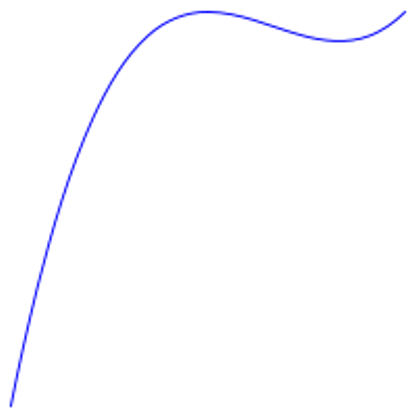
With LibreOffice Calc, Inkscape and Notepad++ you have the tools, free software. The rest is a matter of doing. The following is an example, lots of viewing and learning pleasure!